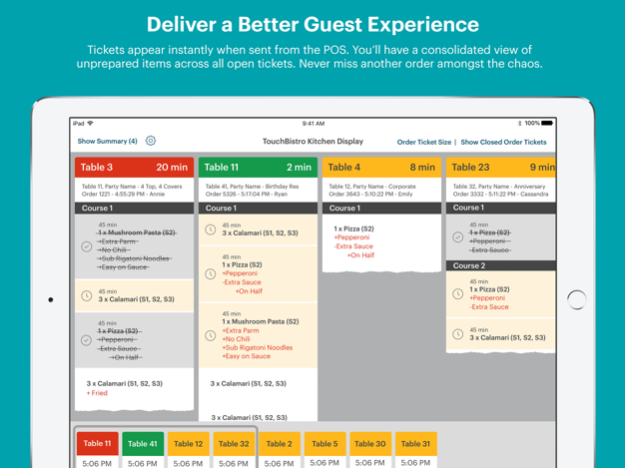TouchBistro KDS 2.1.2
Continue to app
Free Version
Publisher Description
TouchBistro KDS is a kitchen display system for the TouchBistro Food & Beverage app.
Save time & money by using this KDS vs a traditional printer, or use it alongside a printer for additional functionality.
Features include:
- Track cooking & preparation times by tapping items when they've started or been completed
- Quickly and easily close chits by swiping them away
- View old chits and reopen them if necessary
- Color coded chits to indicate at a glance how long they've been waiting
- Change font & chit size to customize your experience
- Specify whether new chits appear from the left or right
- View a quick summary of all items currently in progress
- Rearrange chits by simply tapping and dragging
Sep 5, 2019
Version 2.1.2
Support for iOS 13
TouchBistro KDS now supports iOS 13. Ensure your system is operating optimally with the latest and greatest features from Apple. Reminder to turn auto-update off, and to manually perform updates once service is completed to prevent disruptions.
About TouchBistro KDS
TouchBistro KDS is a free app for iOS published in the Health & Nutrition list of apps, part of Home & Hobby.
The company that develops TouchBistro KDS is TouchBistro Inc.. The latest version released by its developer is 2.1.2.
To install TouchBistro KDS on your iOS device, just click the green Continue To App button above to start the installation process. The app is listed on our website since 2019-09-05 and was downloaded 1 times. We have already checked if the download link is safe, however for your own protection we recommend that you scan the downloaded app with your antivirus. Your antivirus may detect the TouchBistro KDS as malware if the download link is broken.
How to install TouchBistro KDS on your iOS device:
- Click on the Continue To App button on our website. This will redirect you to the App Store.
- Once the TouchBistro KDS is shown in the iTunes listing of your iOS device, you can start its download and installation. Tap on the GET button to the right of the app to start downloading it.
- If you are not logged-in the iOS appstore app, you'll be prompted for your your Apple ID and/or password.
- After TouchBistro KDS is downloaded, you'll see an INSTALL button to the right. Tap on it to start the actual installation of the iOS app.
- Once installation is finished you can tap on the OPEN button to start it. Its icon will also be added to your device home screen.